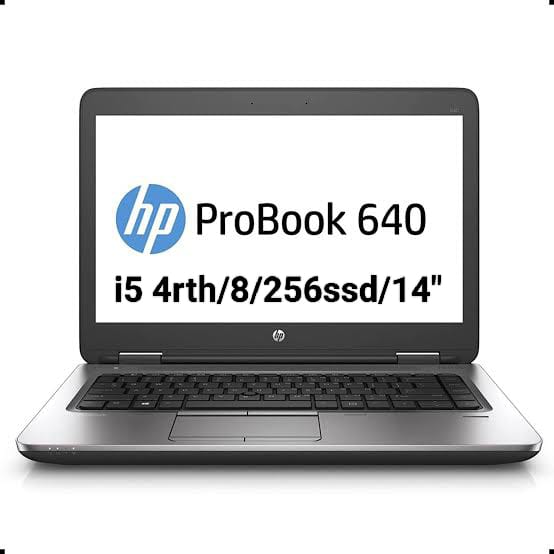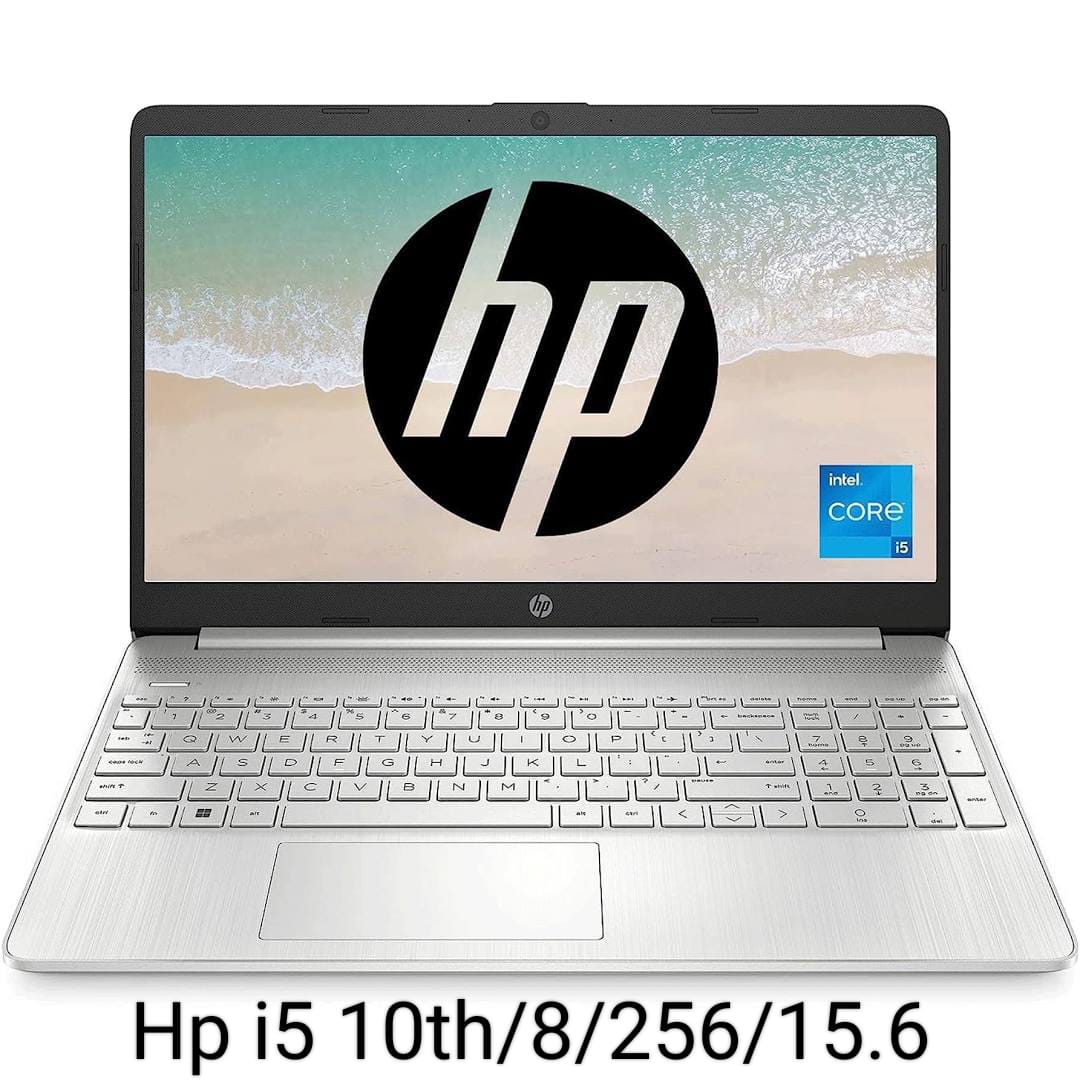please provide computers errors troubleshooting tips or error solving FAQ for solving problems on desktop or laptops
Computers errors can be frustrating and confusing, but they can also be fixed with some basic troubleshooting steps. Here are some tips and resources to help you solve common computer problems:
Restart your computer: This is often the simplest and most effective way to fix many computer issues, as it clears the memory and resets the system processes. Try restarting your computer before attempting any other solutions.
Check the cables and connections: Make sure your computer and its peripherals are properly plugged in and connected. Loose or faulty cables can cause power, display, or audio problems. You can also try unplugging and replugging the cables, or using different ports or outlets.
Update your software and drivers: Outdated or incompatible software and drivers can cause errors and conflicts on your computer. You can check for updates for your operating system, device drivers, BIOS, and other programs, and install them if available. You can also uninstall or roll back any recent updates that may have caused the problem.
Scan for viruses and malware: Malicious software can infect your computer and cause it to slow down, crash, or behave strangely. You should install and run an antivirus program to scan and remove any viruses or malware from your computer. You should also avoid opening suspicious links or attachments, and download software only from trusted sources.
Use the troubleshooters and repair tools: Windows has built-in troubleshooters and repair tools that can help you diagnose and fix various computer issues, such as blue screen errors, network problems, sound issues, and more. You can access them from the Settings app, the Control Panel, or the Get Help app. You can also use the System Restore feature to restore your computer to a previous state where it was working properly.
Search the web for solutions: If none of the above steps work, you can try searching the web for solutions to your specific problem. You can use a search engine to find articles, videos, forums, or FAQs that may have the answer you need. You can also contact the manufacturer or developer of your computer or software for technical support.