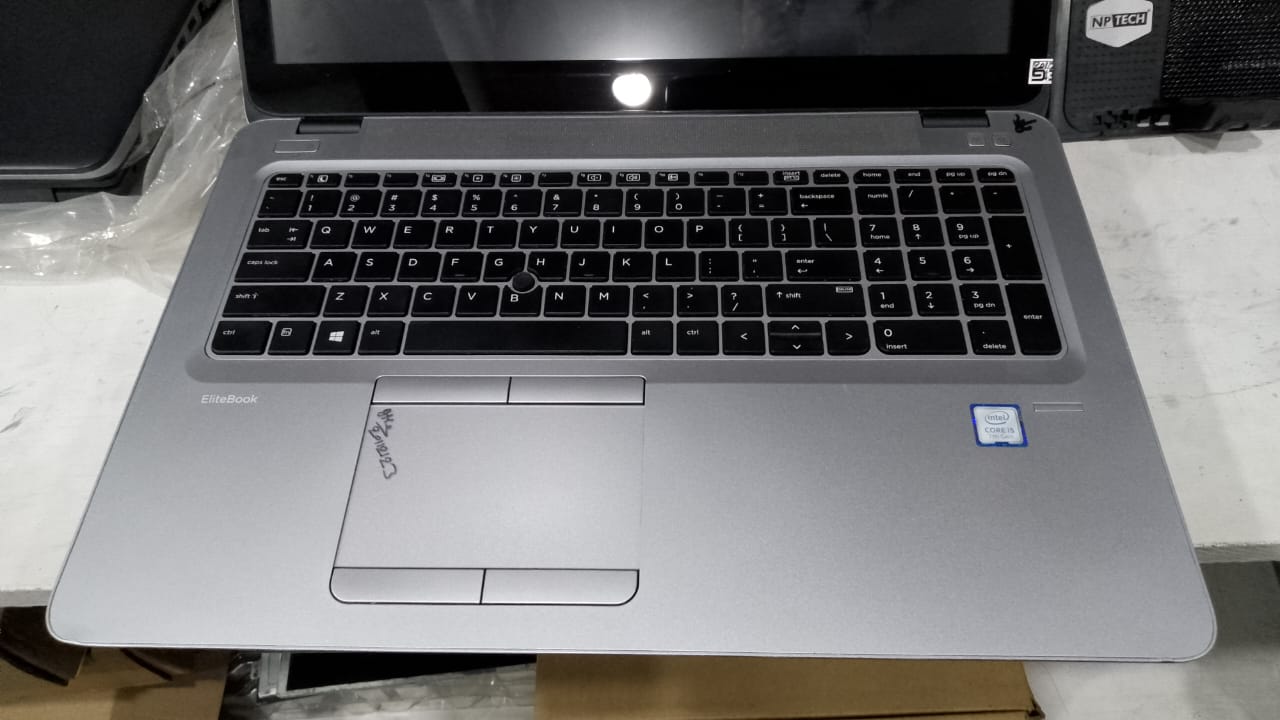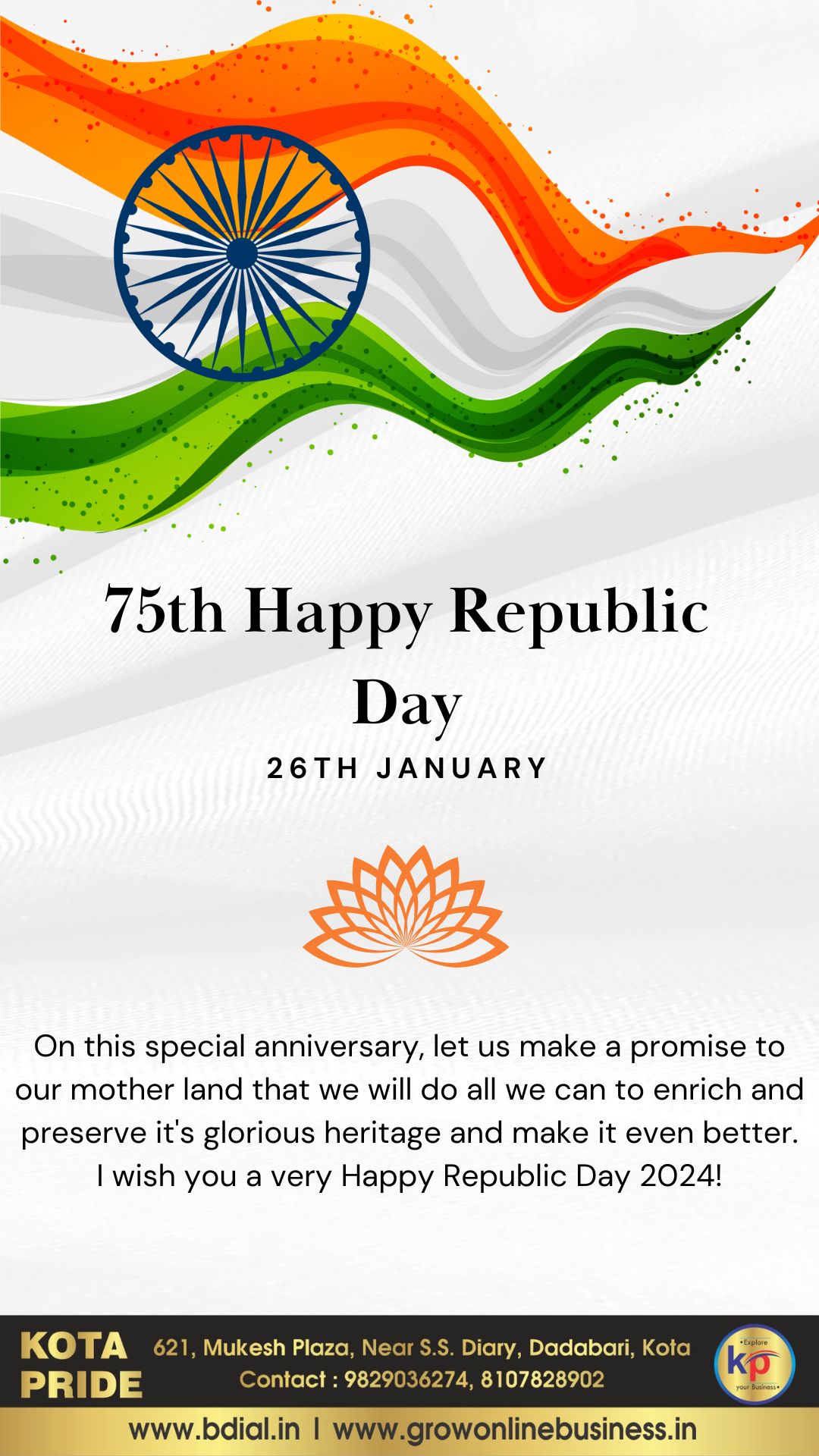Want to Buying a used laptop? Here are some tips to help you snag a great deal:
Define your needs: What will you be using the laptop for? Basic tasks like web browsing and email don’t require high-end specs, while gaming or editing videos demand more power. Knowing your needs helps narrow down your search.
Set a budget: Used laptops can be significantly cheaper than new ones, but set a realistic budget based on your needs and desired features. Remember to factor in potential repair costs.
Research: Look up common models that fit your budget and needs. Check user reviews and benchmark tests to see how they perform.
Check the overall condition: Look for cracks, dents, loose hinges, or water damage.
Power it on: Test all ports, the keyboard, track pad, webcam, and microphone.
Run diagnostics: Use software like Crystal Disk Info to check hard drive health, and stress test the CPU and GPU with tools like Prime 95 and Fur Mark.
Battery life: See how long it lasts unplugged and factor in replacement costs if needed.
Thanks and Proud